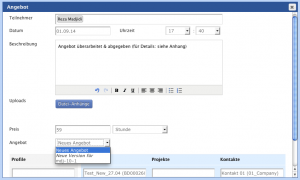Needs actions
backThe ability to carry out the commands and actions described here depends on the User Rights of the respective User, which can be edited and changed by Admin in the Back-end area.
Add Need
To add a new Need, it is only necessary to enter the Description and the associated Client Contact. If the client contact is already contained in the system, this field can be filled in using Autocomplete. If the client contact is not yet in the system, it can be created using the function “New Client”.
Add Group
Creation of a Need group.
(De)Activate
Needs and Need groups can be manually activated and deactivated. Deactivated Needs and Need groups remain in the system with all their information, but are not taken into account in Auto Matching.
Profile for a Need
Profiles can be selected and assigned for a Need. This information will then be displayed in the Auto Matching section of the Needs under “Selected Profiles”.
Need to the Favourites List
Selected Needs can be included in the Favourites List.
Delete
Needs and Need groups can be deleted manually at any time.
Print Need
Needs can be created and/or exported in a pre-defined template (templates in .docx or .pdf format) with the corresponding information. If the User has appropriate User Rights, he/she can also define their own Profile templates or alter existing templates.
See also Profile Template (create Profile Template).
Generate Job
A job advertisement can be generated from a Need at any time, by linking the advertised position with the corresponding Need. Applications received will be listed in the Selection Matching section under “Suggested Profiles”.
Generate Project
A project can be generated from a Need at any time, by linking the project with the corresponding Need. The key data will be automatically imported from the Need, and can be edited if required.
Offer Profile
If, for example, a suitable Profile for a specific Need is to be sent to the client, this action can either be performed directly by the system or just filed as Info.
In this way, the User can send a suitable Profile to the client in a selected template (Profile Template) or send related documents from the Uploads for that Profile.
Quotation
The related quotation can be filed with a Need. The system then automatically generates quotation numbers, consisting of the initials plus a sequential number.