Profiles list view
backSorting
Sorting is set by default to “Most recent”. When filtering, this setting can change to the most relevant ordering according to the search performed.
![]()
The displayed Profiles can be sorted using the following criteria:
Most recent: lists all recently filed Profiles.
Experience: sorts the Profiles according to overall experience.
Availability: lists the Profiles according to their date of availability.
Matching: indicates the percentage hit ratio for the specified criteria (Competencies, Tools and Languages) and is only displayed when the filter is processed for the specified criteria.
Scoring: shows the total number of points achieved for the specified criteria (Competencies, Tools and Languages), taking account of the weighting and extent of experience in the respective criteria. This display only appears when the filter is processed for the specified criteria.
Hits: this defines the total number of “points” awarded to each Profile during automatic matching for the queries, i.e. if a Profile is matched to 3 Needs, it is awarded 3 points. Unatrix assesses all Profiles once per day for “hits”. The sorting lists the Profiles in descending order of the number of hits.
Full text result: when using the full text search field, this sorting option will take into account the full text search results.
Profiles/page: The User may specify the number of Profiles to be displayed per page. This setting will be automatically saved.
“Clear fields” will reset the active criteria set within the filter.
List View (Short View)
The List View gives the User an initial summary with the main information about the Profiles. The mouseover function (pause the mouse briefly over the respective line) provides access to further details. The check box (alongside the names) allows Profiles to be selected, so as to carry out specific actions from the Toolbox.
The List View consists of three columns:
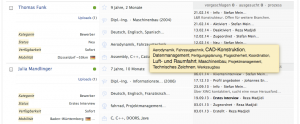
Left column:
General information, e.g. current Status of the Profile in the application process, Category, Availability and Mobility. The User can also use the mouseover function (on the name) to obtain further details of the personal data. This column also allows direct access to the Uploads for the Profile.
Centre column:
The centre column gives information about the qualifications of a Profile (professional experience, education, qualifications, etc.). Using the mouseover function, the User can obtain further information on the related weighting of the Competencies, Tools and Languages.
Right column:
The right-hand column contains all the details of the latest actions (Infobox) listed in chronological order. Here too, the mouseover function provides access to further details within a specific entry. The right-hand column also contains further process-related data, which can be examined using the mouseover function:
Suggested: gives an overview of all needs for which the Profile was suggested.
Selected: gives an overview of all needs for which the Profile was selected.
Process: shows the last process-related Profile status in relation to the specific need.
